Effect-TS 中的过滤选项:实用指南
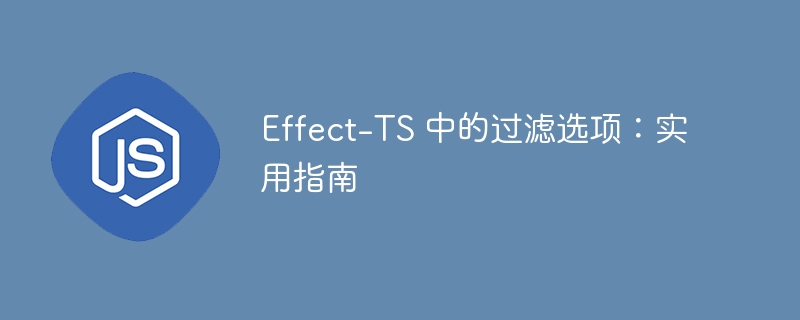
effect-ts 提供了各种方法来过滤选项内的值,允许您对可选值应用转换、谓词或检查。这些函数有助于确保仅保留相关数据,同时丢弃 none 值或不满足指定条件的值。在本文中,我们将探讨用于过滤选项的四个关键函数:o.partitionmap、o.filtermap、o.filter 和 o.exists。
示例 1:使用 o.partitionmap 对选项进行分区
概念
o.partitionmap 函数允许您基于返回 either 的映射函数将 option 划分为两个 options 的元组。 either.left 值划分到第一个选项中,而 either.right 值划分到第二个选项中。如果原来的option是none,那么两个分区都是none。
代码
function filtering_ex01() { const some = o.some(1); // create an option containing the value 1 const none = o.none(); // create an option representing no value const toeither = (n: number) => (n % 2 === 0 ? e.left(n) : e.right(n)); console.log(pipe(some, o.partitionmap(toeither))); // output: [none, some(1)] (1 is odd, so it goes to the right) console.log(pipe(none, o.partitionmap(toeither))); // output: [none, none] (since the option is none) }
解释
- pipe(some, o.partitionmap(toeither)):由于 1 是奇数,所以 toeither 函数返回 e.right(1),将 1 放在第二个 option 中,结果是 [none, some(1) ].
- pipe(none, o.partitionmap(toeither)):由于原来的option是none,所以两个分区都是none,导致[none, none]。
当您需要应用对值进行分类的映射,同时将它们分为两组(满足条件的组和不满足条件的组)时,此函数非常有用。
示例 2:使用 o.filtermap 进行映射和过滤
概念
o.filtermap 函数将转换函数应用于选项内的值。如果函数返回 some,则保留该值;如果返回 none,则该值将被过滤掉。如果原始 option 为 none,则结果仍为 none。
代码
function filtering_ex02() { const some = o.some(1); // create an option containing the value 1 const none = o.none(); // create an option representing no value const toeven = (n: number) => (n % 2 === 0 ? o.some(n) : o.none()); console.log(pipe(some, o.filtermap(toeven))); // output: none (since 1 is not even) console.log(pipe(o.some(2), o.filtermap(toeven))); // output: some(2) (since 2 is even) console.log(pipe(none, o.filtermap(toeven))); // output: none (since the original option is none) }
解释
- pipe(some, o.filtermap(toeven)):由于1不是偶数,所以toeven函数返回none,结果为none。
- pipe(o.some(2), o.filtermap(toeven)):值 2 是偶数,因此 toeven 函数返回 some(2),结果为 some(2)。
- pipe(none, o.filtermap(toeven)):由于原来的option是none,所以结果还是none。
当您想要根据特定条件转换和过滤选项内的值时,此功能非常有用。
示例 3:使用 o.filter 通过谓词过滤选项
概念
o.filter 函数检查 option 内的值是否满足给定的谓词。如果谓词满足,则返回原始option;否则,返回 none。如果原来的option是none,那么它仍然是none。
代码
function filtering_ex03() { const some = o.some(1); // create an option containing the value 1 const none = o.none(); // create an option representing no value const iseven = (n: number) => n % 2 === 0; console.log(pipe(some, o.filter(iseven))); // output: none (since 1 is not even) console.log(pipe(o.some(2), o.filter(iseven))); // output: some(2) (since 2 is even) console.log(pipe(none, o.filter(iseven))); // output: none (since the original option is none) }
示例 4:使用 o.exists 检查谓词
概念
o.exists 函数检查 option 内的值是否满足谓词,如果满足则返回 true,如果不满足则返回 false。如果 option 为 none,则返回 false。
代码
function filtering_ex04() { const some = O.some(1); // Create an Option containing the value 1 const none = O.none(); // Create an Option representing no value const isEven = (n: number) => n % 2 === 0; console.log(pipe(some, O.exists(isEven))); // Output: false (since 1 is not even) console.log(pipe(O.some(2), O.exists(isEven))); // Output: true (since 2 is even) console.log(pipe(none, O.exists(isEven))); // Output: false (since the original Option is None) }
解释
- pipe(some, o.exists(iseven)):由于 1 不是偶数,因此不满足谓词,因此结果为 false。
- pipe(o.some(2), o.exists(iseven)):值 2 满足谓词,因此结果为 true。
- pipe(none, o.exists(iseven)):由于 option 为 none,所以结果为 false。
当您需要快速检查以确定 option 内的值是否满足条件而不转换或过滤 option 本身时,此函数非常有用。
结论
effect-ts 中的过滤选项允许根据条件或转换灵活处理可选值。无论您是使用 o.partitionmap 对值进行分区、使用 o.filtermap 应用转换、使用 o.filter 检查谓词,还是只是使用 o.exists 验证条件,这些工具都提供了强大的方法来控制选项的处理方式。通过使用这些函数,您可以有效地管理可选数据,确保仅保留或执行相关值。
以上就是Effect-TS 中的过滤选项:实用指南的详细内容,更多请关注其它相关文章!
