使用 React 构建电影查找网站
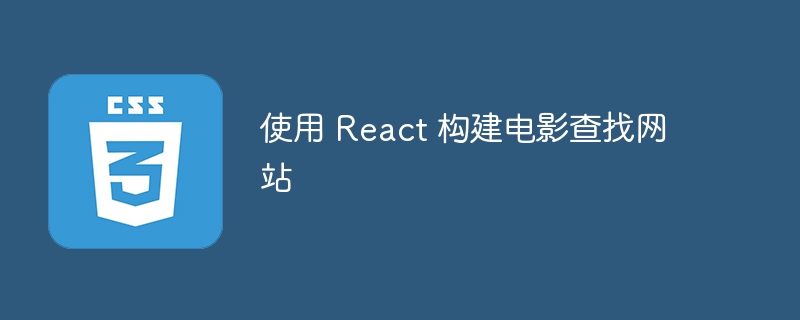
介绍
在本博客中,我们将逐步介绍使用 react 和 omdb api 构建 movie finder 网站的过程。该网站允许用户按复仇者联盟、星球大战和系列等类别浏览电影,并使用特定查询搜索电影。每部电影都有其详细页面,让您轻松探索更多有关您喜爱的电影。
项目概况
电影查找网站使用户能够:
- 浏览复仇者联盟和星球大战等类别。
- 通过关键字搜索电影。
- 查看详细的电影信息(海报、类型、导演、演员等)。
- 通过简洁、现代的设计轻松浏览网站。
特征
- 使用 omdb api 动态获取数据。
- 响应式设计,提供更好的用户体验。
- 提供即时结果的搜索功能。
- 在获取数据时加载指标。
- 在单独的页面上查看各个电影的详细信息。
使用的技术
- react:用于构建 ui 组件的前端库。
- react router:用于导航和路由。
- axios:用于向 omdb api 发出 http 请求。
- omdb api:获取电影详细信息。
- css:用于设计应用程序的样式。
项目结构
这是该项目的目录结构:
movie-finder/ ├── public/ ├── src/ │ ├── components/ │ │ └── navbar.js │ │ └── footer.js │ ├── pages/ │ │ └── home.js │ │ └── movies.js │ │ └── series.js │ │ └── searchresults.js │ │ └── moviedetail.js │ └── app.js │ └── app.css └── package.json
安装
-
克隆存储库:
git clone https://github.com/abhishekgurjar-in/movie-finder.git cd movie-finder
-
安装依赖项:
npm install
从 omdb api 获取您的 api 密钥。
-
在项目根目录中创建一个 .env 文件并添加您的 api 密钥:
react_app_omdb_api_key=yourapikey
-
运行项目:
npm start
用法
1. 主页
主页展示了两类电影:《复仇者联盟》和《星球大战》。当用户点击电影卡时,他们会被重定向到详细的电影页面。
来自 home.js 的代码片段:
import react, { useeffect, usestate } from "react";
import axios from "axios";
import { usenavigate } from "react-router-dom";
import movies from "./movies";
import series from "./series";
const home = () => {
const [avengersmovies, setavengersmovies] = usestate([]);
const [starwarsmovies, setstarwarsmovies] = usestate([]);
const [loadingavengers, setloadingavengers] = usestate(true);
const [loadingstarwars, setloadingstarwars] = usestate(true);
const navigate = usenavigate();
useeffect(() => {
fetchmovies("avengers", setavengersmovies, setloadingavengers);
fetchmovies("star wars", setstarwarsmovies, setloadingstarwars);
}, []);
const fetchmovies = (query, setmovies, setloading) => {
axios
.get(`http://www.omdbapi.com/?s=${query}&apikey=you_api_key`)
.then((response) => {
if (response.data.search) {
setmovies(response.data.search);
} else {
setmovies([]); // clear movies if no results
}
})
.catch((error) => {
console.error(`there was an error fetching the ${query} movies!`, error);
setmovies([]); // clear movies if there is an error
})
.finally(() => {
setloading(false);
});
};
const handlecardclick = (id) => {
navigate(`/movie/${id}`);
};
const rendermovies = (movies, loading) => (
loading ? (
<div classname="loader"><div classname="load"></div></div>
) : (
<div classname="cards">
{movies.length > 0 ? (
movies.map((movie) => (
<div key={movie.imdbid} classname="card" onclick={() => handlecardclick(movie.imdbid)}>
@@##@@
<h2>{movie.title}</h2>
</div>
))
) : (
<p>no movies found.</p>
)}
</div>
)
);
return (
<>
<div classname="home">
<div classname="movie-category">
<h4>avengers movies</h4>
{rendermovies(avengersmovies, loadingavengers)}
</div>
<br />
<br />
<div classname="movie-category">
<h4>star wars movies</h4>
{rendermovies(starwarsmovies, loadingstarwars)}
</div>
</div>
<movies />
<series />
</>
);
};
export default home;
2. 搜索功能
用户可以使用网站顶部的搜索栏搜索任何电影。搜索结果是根据用户的查询从 omdb api 获取的。
来自 searchresults.js 的代码片段:
import react, { useeffect, usestate } from "react";
import axios from "axios";
import { useparams, usenavigate } from "react-router-dom";
const searchresults = () => {
const [movies, setmovies] = usestate([]);
const [loading, setloading] = usestate(false);
const { query } = useparams();
const navigate = usenavigate(); // add this line to use navigate
useeffect(() => {
if (query) {
setloading(true); // set loading to true before starting the fetch
axios
.get(`http://www.omdbapi.com/?s=${query}&apikey=your_api_key`)
.then((response) => {
if (response.data.search) {
setmovies(response.data.search);
} else {
setmovies([]); // clear movies if no results
}
})
.catch((error) => {
console.error("there was an error fetching the movie data!", error);
})
.finally(() => {
setloading(false); // set loading to false once fetch is complete
});
}
}, [query]);
const handlecardclick = (id) => {
navigate(`/movie/${id}`); // navigate to movie detail page
};
return (
<div classname="search-results">
<h4>search results for "{query}"</h4>
{loading ? (
<div classname="loader"><div classname="load"></div></div> // loader
) : (
<div classname="cards">
{movies.length > 0 ? (
movies.map((movie) => (
<div key={movie.imdbid} classname="card" onclick={() => handlecardclick(movie.imdbid)}>
@@##@@
<h2>{movie.title}</h2>
</div>
))
) : (
<p>no results found.</p>
)}
</div>
)}
</div>
);
};
export default searchresults;
3. 电影详情页
当用户点击电影时,他们会被重定向到电影详细信息页面。此页面显示电影的标题、海报、情节、演员等。
来自 moviedetail.js 的代码片段:
import react, { useeffect, usestate } from 'react';
import axios from 'axios';
import { useparams } from 'react-router-dom';
const moviedetail = () => {
const [movie, setmovie] = usestate(null);
const [loading, setloading] = usestate(true);
const { id } = useparams();
useeffect(() => {
axios.get(`http://www.omdbapi.com/?i=${id}&apikey=your_api_key`)
.then((response) => {
setmovie(response.data);
})
.catch((error) => {
console.error("there was an error fetching the movie details!", error);
})
.finally(() => {
setloading(false);
});
}, [id]);
if (loading) return <div classname="loader">
<div classname="load"></div>
</div>;
if (!movie) return <div classname='loader'>no movie data found!</div>;
return (
<div classname="movie-detail">
<div classname="detail-box">
<h1>{movie.title}</h1>
<p><strong>year:</strong> {movie.year}</p>
<p><strong>rating:</strong> {movie.imdbrating}</p>
<p><strong>genre:</strong> {movie.genre}</p>
<p><strong>director:</strong> {movie.director}</p>
<p><strong>actors:</strong> {movie.actors}</p>
<p><strong>plot:</strong> {movie.plot}</p>
<p><strong>runtime:</strong> {movie.runtime}</p>
<p><strong>language:</strong> {movie.language}</p>
<p><strong>country:</strong> {movie.country}</p>
<p><strong>awards:</strong> {movie.awards}</p>
</div>
<div classname="img-box">
@@##@@
</div>
</div>
);
};
export default moviedetail;
4. 电影和连续剧页面
movies.js 和 series.js 页面分别列出电影和电视剧。
来自 movies.js 的代码片段:
import react, { useeffect, usestate } from "react";
import axios from "axios";
import { usenavigate } from "react-router-dom";
const movies = () => {
const [movies, setmovies] = usestate([]);
const navigate = usenavigate();
useeffect(() => {
axios
.get(`http://www.omdbapi.com/?s=avengers&type=movie&apikey=${process.env.react_app_omdb_api_key}`)
.then(response => setmovies(response.data.search || []))
.catch(error => console.error(error));
}, []);
const handlecardclick = (id) => {
navigate(`/detail/${id}`);
};
return (
<div classname="movies">
<h2>movies</h2>
<div classname="cards">
{movies.map(movie => (
<div key={movie.imdbid} classname="card" onclick={() => handlecardclick(movie.imdbid)}>
@@##@@
<h3>{movie.title}</h3>
</div>
))}
</div>
</div>
);
};
export default movies;
series.js 中的代码片段:
import react, { useeffect, usestate } from "react";
import axios from "axios";
import { usenavigate } from "react-router-dom";
const series = () => {
const [series, setseries] = usestate([]);
const navigate = usenavigate();
useeffect(() => {
axios
.get(`http://www.omdbapi.com/?s=star wars&type=series&apikey=${process.env.react_app_omdb_api_key}`)
.then(response => setseries(response.data.search || []))
.catch(error => console.error(error));
}, []);
const handlecardclick = (id) => {
navigate(`/detail/${id}`);
};
return (
<div classname="series">
<h2>tv series</h2>
<div classname="cards">
{series.map(show => (
<div key={show.imdbid} classname="card" onclick={() => handlecardclick(show.imdbid)}>
@@##@@
<h3>{show.title}</h3>
</div>
))}
</div>
</div>
);
};
export default series;
5. 导航栏组件
导航栏组件允许用户在不同页面之间导航并执行搜索。
更新了 navbar.js
import react, { usestate } from "react";
import { navlink, link } from "react-router-dom";
const navbar = () => {
const [searchquery, setsearchquery] = usestate("");
const handlesearch = (event) => {
if (event.key === 'enter' && searchquery.trim()) {
document.getelementbyid('search-link').click();
}
};
return (
<div classname="navbar">
<div classname="logo">
<h1>movie finder</h1>
</div>
<div classname="page-list">
<navlink to="/">
<h4>home</h4>
</navlink>
<navlink to="/movies">
<h4>movies</h4>
</navlink>
<navlink to="/series">
<h4>tv series</h4>
</navlink>
</div>
<div classname="search-box">
<input
type="text"
placeholder="search for movies or series"
value={searchquery}
onchange={(e) => setsearchquery(e.target.value)}
onkeydown={handlesearch}
/>
<link to={`/search/${searchquery}`} id="search-link">
<button>search</button>
</link>
</div>
</div>
);
};
export default navbar;
6.页脚组件
页脚组件提供简单的页脚消息。
页脚.js
import react from 'react';
const footer = () => {
return (
<div classname='footer'>
made with <span>❤️</span> by abhishek gurjar
</div>
);
};
export default footer;
*{
box-sizing: border-box;
}
body{
font-family: sans-serif;
margin: 0;
padding: 0;
}
.navbar {
padding-inline: 100px;
display: flex;
align-items: center;
justify-content: space-between;
background-color: red;
}
.search-btn{
background-color: red;
}
.logo h1{
font-size: 25px;
color:black;
}
.page-list {
display: flex;
align-items: center;
gap: 40px;
}
.page-list a{
color: white;
text-decoration: none;
font-size: 20px;
}
.page-list a:hover{
color: black;
}
.page-list a.active{
color: black;
}
.search-box{
box-shadow: rgba(0, 0, 0, 0.35) 0px 5px 15px;
background-color:white;
color: gray;
width: 250px;
height: 40px;
border-radius: 50px;
overflow: hidden;
}
.search-box input{
width: 200px;
height: 40px;
margin-left: 10px;
border: none;
outline: none;
}
.home{
margin-block: 40px;
margin-inline: 60px;
}
.home h4{
font-size: 16px;
}
.movies{
margin-block: 40px;
margin-inline: 60px;
}
.movies h4{
font-size: 16px;
}
.cards{
display: flex;
flex-wrap: wrap;
align-items:center ;
justify-content: space-between;
gap: 10px;
}
.card{
width:200px;
height:360px;
border-radius: 10px;
overflow: hidden;
box-shadow: rgba(0, 0, 0, 0.35) 0px 5px 15px;
}
.card img{
width: 200px;
height: 290px;
object-fit: cover;
}
.card h2{
margin: 10px;
font-size: 16px;
text-align: center;
}
.series{
margin-block: 40px;
margin-inline: 60px;
}
.series h4{
font-size: 16px;
}
.home{
margin-block: 40px;
margin-inline: 60px;
}
.search-results{
margin-block: 40px;
margin-inline: 60px;
}
.search-results h4{
font-size: 16px;
}
.loader{
min-height: 90vh;
display: flex;
align-items: center;
justify-content: center;
}
/* HTML: <div class="loader"></div> */
.load {
width: 50px;
padding: 8px;
aspect-ratio: 1;
border-radius: 50%;
background: #ff1900;
--_m:
conic-gradient(#0000 10%,#000),
linear-gradient(#000 0 0) content-box;
-webkit-mask: var(--_m);
mask: var(--_m);
-webkit-mask-composite: source-out;
mask-composite: subtract;
animation: l3 1s infinite linear;
}
@keyframes l3 {to{transform: rotate(1turn)}}
.movie-detail {
margin-block: 40px;
margin-inline: 60px;
display: flex;
align-items: flex-start;
justify-content: space-between;
}
img-box{
width: 50%;
}
.movie-detail img {
border-radius: 10px;
width: 330px;
height: auto;
object-fit: cover;
box-shadow: rgba(0, 0, 0, 0.35) 0px 5px 15px;
}
.detail-box{
width: 50%;
}
.movie-detail p {
font-size: 18px;
margin: 10px 0;
}
.movie-detail a {
display: inline-block;
margin-top: 20px;
color: #007bff;
text-decoration: none;
}
.movie-detail a:hover {
text-decoration: underline;
}
.footer{
width: 100%;
background-color: red;
text-align: center;
color: white;
padding: 20px;
}
现场演示
您可以在此处查看 movie finder 网站的现场演示。
结论
在本博客中,我们学习了如何使用 react、react router 和 axios 创建 movie finder 网站。该项目演示了如何与公共 api 交互、在 react 中管理状态以及创建简单而实用的电影浏览体验。
随意定制设计并添加更多功能,例如用户评论或电影评分,使其更加动态!
制作人员
- omdb api
- 反应
- 反应路由器
作者
abhishek gurjar 是一位专注的 web 开发人员,热衷于创建实用且功能性的 web 应用程序。在 github 上查看他的更多项目。
以上就是使用 React 构建电影查找网站的详细内容,更多请关注其它相关文章!
