CSS如何设置多行文本的可调下划线距离?
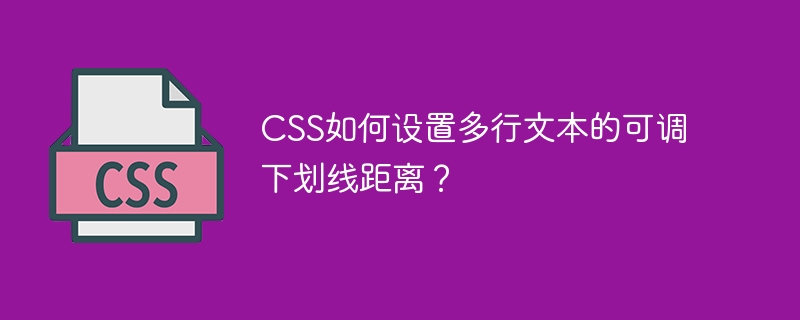
css 多行文本实现距离可调的下划线
在网页设计中,需要对多行文本添加下划线,并可调整其颜色和与文本的距离。对此,可用 css 的 text-decoration 和 text-underline-offset 属性实现。
实现步骤:
- 设置基础样式:使用 text-decoration 属性添加下划线,然后使用 color 属性设置线的颜色。
p {
text-decoration: underline;
color: blue;
}
- 调整距离:通过 text-underline-offset 属性可以调整下划线与文本的距离。正值表示下划线在文本下方,负值表示在其上方。
p {
text-underline-offset: 5px;
}
完整代码:
<p>多行文本</p> <p>颜色可调(下划线的颜色可调整)</p> <p>距离可调(文字和线的位置可调)</p>
p {
text-decoration: underline;
color: blue;
text-underline-offset: 5px;
}
在线示例:
[查看演示](https://jsbin.com/kurekinote/...,output)
以上就是CSS如何设置多行文本的可调下划线距离?的详细内容,更多请关注其它相关文章!
