如何实现带有内环阴影的圆环进度条效果?
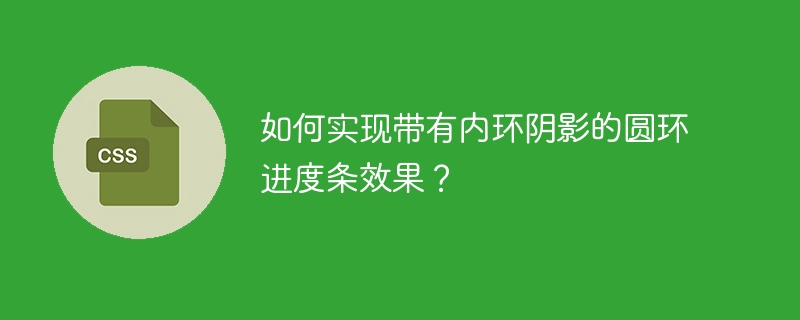
内环阴影圆环进度条实现指南
问题描述:
在一个项目中需要实现一个包含内环阴影的圆环进度条,但目前所写的代码无法达到效果。现寻求实现该效果的最佳方法。
实现方法:
要实现内环阴影效果,我们需要应用以下 css 样式:
- filter:drop-shadow():为元素添加阴影效果。
- background-clip:content-box:使阴影只在元素的内容框内绘制。
- z-index:-1:将阴影层放置在元素后面。
以下是优化后的代码:
.circle-inner {
position: absolute;
width: 450rpx;
height: 450rpx;
border-radius: 50%;
filter: drop-shadow(0rpx 0rpx 20rpx #4f4f5b);
background-color: #1c1d23;
background-clip: content-box;
z-index: -1;
}
详细说明:
- filter:drop-shadow():设置阴影的偏移量、模糊半径和颜色。
- background-clip:content-box:确保阴影仅绘制在元素的内容框内,而不是整个元素。
- z-index:-1:将阴影层放置在元素后面,使其看起来像一个阴影环。
完整代码:
.circle {
position: relative;
display: flex;
justify-content: center;
align-items: center;
height: 450rpx;
.circle-left{
position: absolute;
width: 400rpx;
height: 400rpx;
clip: rect(0rpx,200rpx,400rpx,0rpx);
border-radius: 50%;
background-size: cover;
background-image: url('');
.left {
position: absolute;
width: 400rpx;
height: 400rpx;
clip: rect(0rpx,200rpx,400rpx,0rpx);
background-color: #1C1D23;
border-radius: 50%;
background-size: cover;
}
}
.circle-right{
position: absolute;
width: 400rpx;
height: 400rpx;
clip: rect(0rpx,400rpx,400rpx,200rpx);
border-radius: 50%;
background-size: cover;
background-image: url('');
.right {
position: absolute;
width: 400rpx;
height: 400rpx;
clip: rect(0rpx,400rpx,400rpx,200rpx);
background-color: #1C1D23;
border-radius: 50%;
background-size: cover;
}
}
.circle-inner {
position: absolute;
width: 450rpx;
height: 450rpx;
border-radius: 50%;
filter: drop-shadow(0rpx 0rpx 20rpx #4F4F5B);
background-color: #1C1D23;
background-clip: content-box;
z-index: -1;
}
.circle-s {
position: absolute;
width: 280rpx;
height: 280rpx;
border-radius: 50%;
box-shadow: -2rpx -2rpx 6rpx #fff;
background: #23232B;
}
.circle_num {
width: 100%;
font-size: 2rem;
color: #fff;
z-index: 6;
}
}
效果:
应用此方法后,圆环进度条将带有清晰的内环阴影,如下图所示:
[图片]
如需参考示例代码,请访问:https://codepen.io/fractalpen...
以上就是如何实现带有内环阴影的圆环进度条效果?的详细内容,更多请关注其它相关文章!
