当给列表增加动画时,为什么 nth-child 特性只作用于前 10 条内容?
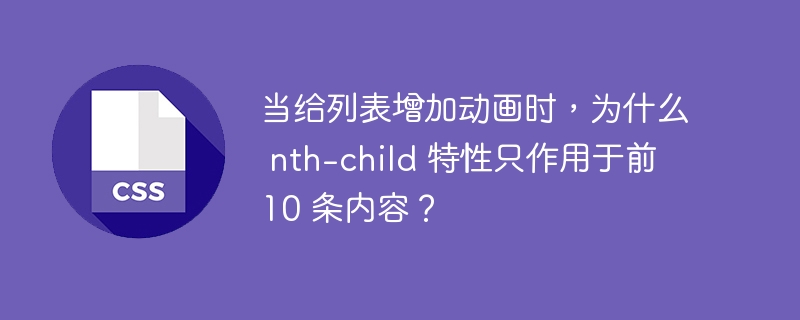
给列表渲染增加动画,解决 nth-child 特性使用疑虑
在给列表渲染增加动画时,你碰到了一个关于 nth-child 特性的使用问题。具体来说,在加载前 10 条内容时,动画运行正常,依次显现;但在点击"额外增加 10 条"按钮后,动画却不正常了。
问题疑点
你怀疑问题出在 css 代码中,但苦于无法找出需要修改的地方。于是,你向编程社区寻求帮助,期待大佬们的指导。
解决思路
接受你求助的问题后,开发者们仔细分析了你的代码,发现你在使用 nth-child 时可能存在一些概念上的误解。
调整 css 代码
.cool:nth-child(10n+1) { transition-delay: 0s; }
.cool:nth-child(10n+2) { transition-delay: 0.1s; }
.cool:nth-child(10n+3) { transition-delay: 0.2s; }
.cool:nth-child(10n+4) { transition-delay: 0.3s; }
.cool:nth-child(10n+5) { transition-delay: 0.4s; }
.cool:nth-child(10n+6) { transition-delay: 0.5s; }
.cool:nth-child(10n+7) { transition-delay: 0.6s; }
.cool:nth-child(10n+8) { transition-delay: 0.7s; }
.cool:nth-child(10n+9) { transition-delay: 0.8s; }
.cool:nth-child(10n+10) { transition-delay: 0.9s; }
解释
在修改后的 css 代码中,nth-child 的表达式被调整为 nth-child(10n+1),这意味着它将作用于序列中 从第一个开始的每 10 个元素。例如,它将应用于第 1 个、第 11 个、第 21 个元素,以此类推。
这样一来,就可以确保在每次增加 10 个元素时,动画都会以正确的延迟顺序播放。
补充说明
了解 nth-child 特性的工作原理至关重要,以便正确地用于 css 动画。它允许你基于给定列表中的元素位置来应用样式,从而实现灵活且强大的动画效果。
以上就是当给列表增加动画时,为什么 nth-child 特性只作用于前 10 条内容?的详细内容,更多请关注其它相关文章!
