SpringBoot项目中application.properties文件为何打包进target目录失败?
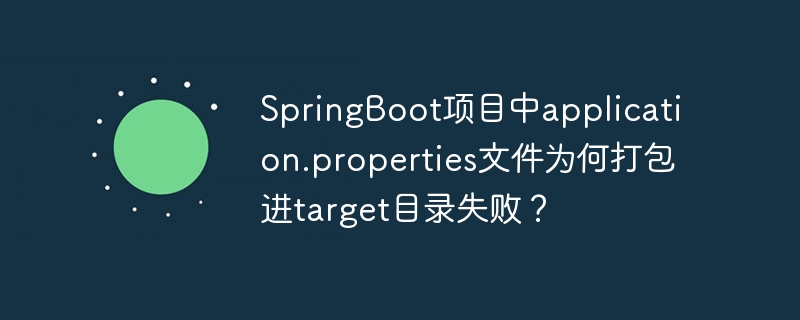
springboot项目中application.properties文件无法打包进target目录的原因和解决方法:
在spring boot项目中,application.properties文件通常会被自动打包进target目录。如果遇到无法打包的情况,可能是以下原因造成的:
1. 放置位置不正确:
确保application.properties文件位于src/main/resources目录下,否则maven无法将其打包。
2. 文件命名不正确:
如果是yaml格式的配置文件,应命名为application.yml;如果是properties格式的,则应命名为application.properties。
3. maven配置不当:
在pom.xml文件中,需要正确配置资源过滤:
<build><resources><resource><directory>src/main/resources</directory><filtering>true</filtering></resource></resources></build>
此外,还可以尝试以下操作进行排查:
4. 清除目标目录:
运行 mvn clean 命令清除target目录,然后重新打包。
5. 禁用增量编译:
在pom.xml文件中,将 maven.compiler.skip 属性设置为 false:
<properties><maven.compiler.skip>false</maven.compiler.skip></properties>
6. 更新maven:
确保使用最新版本的maven。
7. 检查依赖项:
如果项目中存在与资源过滤冲突的依赖项,会导致application.properties无法打包。建议检查并排除这些依赖项。
8. 手动添加排除项:
在pom.xml文件的spring-boot-maven-plugin部分中添加以下排除项:
<configuration><excludes><exclude><groupid>excluded.group.id</groupid><artifactid>excluded.artifact.id</artifactid></exclude></excludes></configuration>
通过检查以上原因并进行相应的调整,应该可以解决application.properties文件无法打包进target目录的问题。
以上就是SpringBoot项目中application.properties文件为何打包进target目录失败?的详细内容,更多请关注www.sxiaw.com其它相关文章!
