如何从外层 iframe 获取嵌套 iframe 中的元素?
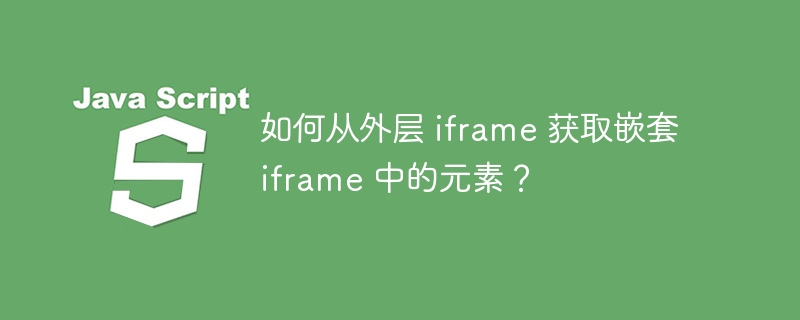
如果需要从外层 iframe 中获取嵌套 iframe 内的元素,可以使用以下方法:
首先,找到外层 iframe 的窗口对象,然后利用 window.frames["iframename"].document 访问嵌套 iframe 的文档对象。
const outeriframe = document.getelementbyid("outeriframe");
const nestediframedocument = window.frames["nestediframename"].document;接着,可以使用 jquery 或原生 javascript 方法在嵌套 iframe 文档对象中寻找所需的元素。
jquery 方法:
$(window.frames["nestediframename"].document).find("#inputid");原生 javascript 方法:
nestedIframeDocument.getElementById("inputId");通过上述方法,就可以获取到嵌套 iframe 中的元素了。
