如何使用 Flexbox 将按钮浮动到父容器的右边?
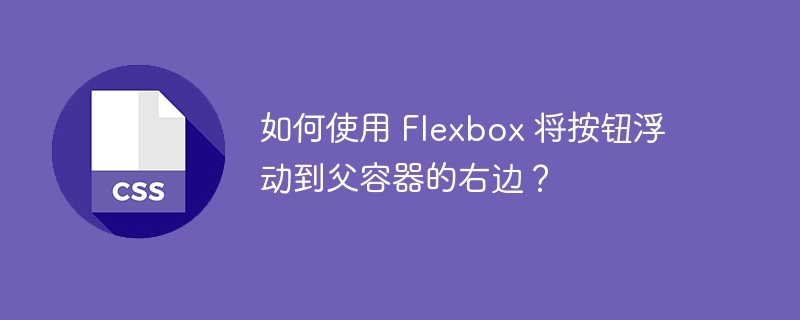
如何让按钮浮动在父容器的右边
在 html 和 css 中,可以通过设置flexbox容器的justify-content属性为space-between来实现将子元素浮动到容器的右边:
.container {
justify-content: space-between;
display: flex;
}在提供的代码示例中,修改后的 css 如下:
.container {
flex-wrap: wrap;
background-color: azure;
width: 300px;
justify-content: space-between;
display: flex;
}添加justify-content: space-between属性后,容器内的子元素(p标签和按钮)将在主轴上(即水平方向)以等间距分布,按钮将浮动到容器的右边。
以上就是如何使用 Flexbox 将按钮浮动到父容器的右边?的详细内容,更多请关注其它相关文章!
