如何使用 CSS 为 HTML 的 `` 元素绘制等腰梯形边框?
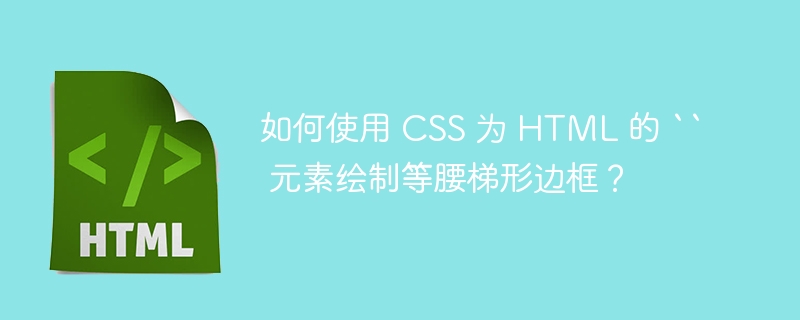
优雅绘制 css 等腰梯形边框的技巧
对于 HTML 中的
元素,想要绘制等腰梯形边框,主要思路是通过添加一个梯形或 div 元素,并运用伪类来实现。
梯形代码示例:
伪类实现:
CSS 代码:
.triangle {
display: inline-block;
width: 0;
height: 0;
border-style: solid;
border-color: transparent; /* 将边框分为左右两个部分 */
border-left-width: 20px; /* 右侧边框宽度 */
border-right-width: 20px; /* 左侧边框宽度 */
border-bottom-width: 30px; /* 下边框宽度 */
position: relative;
top: -10px; /* 向上移动 10px 创建阴影效果 */
}其他参考:
[css 如何绘制等腰梯形边框?](参考链接已省略)
