Django 项目启动报错“django.core.exceptions.ImproperlyConfigured”:如何解决MySQL 数据库连接问题?
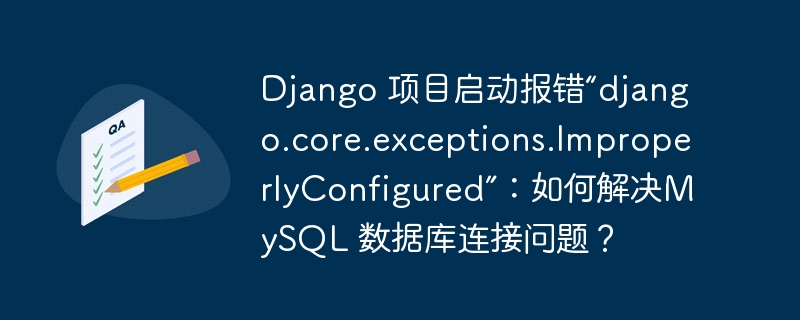
“django.core.exceptions.improperlyconfigured”错误:解决方案
在尝试运行 django 项目时,你可能会遇到以下错误:
django.core.exceptions.improperlyconfigured: 'django.db.backends.mysql' isn't an available database backend or couldn't be imported.
原因
此错误通常是因为以下原因而发生的:
解决方案
检查 python 版本
确保你确实使用的是 python 3.7.4,而不是 3.8.6。
确保安装了适当的数据库后端
对于 django 3.2.19 和 mysql,安装 mysqlclient 包:
pip install mysqlclient
验证配置
检查你的 django settings.py 文件中的 databases 设置是否正确。确保拥有以下内容:
DATABASES = {
'default': {
'ENGINE': 'django.db.backends.mysql',
'NAME': '你的数据库名称',
'USER': '你的数据库用户',
'PASSWORD': '你的数据库密码',
'HOST': '你的数据库主机',
'PORT': '你的数据库端口',
}
}确保使用的 engine 值为 django.db.backends.mysql。
其他提示
以上就是Django 项目启动报错“django.core.exceptions.ImproperlyConfigured”:如何解决MySQL 数据库连接问题?的详细内容,更多请关注其它相关文章!
