TailwindCSS中line-height失效的原因是什么?
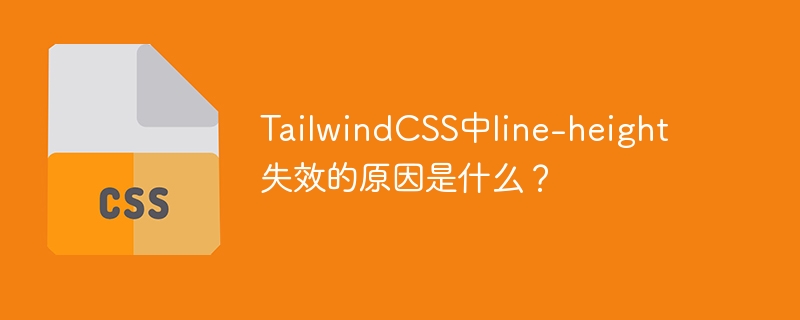
垂直居中失效?tailwindcss中的line-height
在tailwindcss中,可以使用line-height-*或leading-*类来设置行高。然而,有时这些类可能无法正常工作。
原因
<nav class="w-full nav h-12">
<div class="container mx-auto flex">
<div class="w-24 leading-6 text-center h-12 hover:bg-black">首页</div>
<p class="w-24 leading-6 text-center h-12 hover:bg-black">首页</p>
<span class="w-24 leading-6 text-center h-12 hover:bg-black">首页</span>
</div>
</nav>在这种情况下,leading-6未能有效,原因在于元素的实际高度(3rem)大于line-height: 1.5rem。
解决办法
有两种方法可以解决这个问题:
- 调整元素高度:将h-12改为h-10,使元素高度与line-height值(2.5rem)匹配。
<nav class="nav h-10 w-full"> <div class="container mx-auto flex"> <div class="h-10 w-24 text-center leading-10 hover:bg-black hover:text-white">首页</div> <p class="h-10 w-24 text-center leading-10 hover:bg-black hover:text-white">首页</p> <span class="h-10 w-24 text-center leading-10 hover:bg-black hover:text-white">首页</span> </div> </nav>
- 使用flexbox:使用flex类来垂直居中元素。
<nav class="nav h-12 w-full"> <div class="container mx-auto flex"> <div class="flex h-12 w-24 items-center justify-center hover:bg-black hover:text-white">首页</div> <p class="flex h-12 w-24 items-center justify-center hover:bg-black hover:text-white">首页</p> <span class="flex h-12 w-24 items-center justify-center hover:bg-black hover:text-white">首页</span> </div> </nav>
其他提示
- tailwindcss的line-height类最大值为leading-10,因此无法使用leading-12。
- 还可以创建自定义leading-12类并使用它。
以上就是TailwindCSS中line-height失效的原因是什么?的详细内容,更多请关注硕下网其它相关文章!
