css怎么实现心形
css实现心形的方法:首先利用“border-radius:100%”样式画两个正圆;然后进行定位,将两个圆重合一部分;接着画一个正方形,进行定位,将正方形与两个圆重合一部分,形成一个倾斜的心形;最后使用transform样式调整爱心角度。

本教程操作环境:windows7系统、CSS3&&HTML5版、Dell G3电脑。
前期预备知识:
明白正方形的画法。
明白圆形的画法。
明白什么是定位。
明白怎么旋转。
话不多说,先教大家怎么用css画一个圆形。
.disc1{
width: 100px;
height: 100px;
border:1px solid red;
background-color: red;
margin:300px 0px 0px 300px;
border-radius:100%;
float:left;
}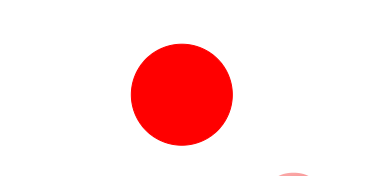
由于我们的爱心是由两个圆和一个正方形组成的,所以我们还需要再来一个圆形。
.disc2{
width: 100px;
height: 100px;
border:1px solid red;
background-color: red;
margin:250px 0px 0px 0px;
border-radius:100%;
float:left;
position: relative;
right: 50px;
}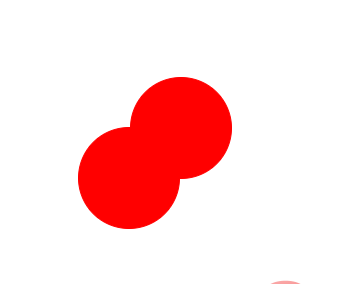
第三步我们就需要做一个正方形了。
.square{
width: 100px;
height: 100px;
border:1px solid red;
background-color: red;
margin: 300px 0px 0px 0px;
float: left;
position: relative;
right: 152px;
}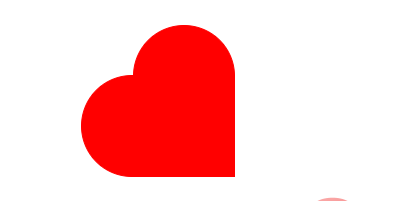
做完这些的效果已经基本上出来了,但是我们还需要调整一下爱心的角度,这时就需要用到我们css样式中的transform中的rotate属性了。
我们由于需要把三个div都旋转角度,所以我们把这三个div放在一个div里面。具体代码如下:
.main{
transform: rotate(45deg);
margin: 300px;
}做到现在,我们的爱心就已经做出来咯。效果图如下:

全部代码如下(包含HTML代码和CSS代码)
<!DOCTYPE html>
<html>
<head>
<meta charset="utf-8" />
<style>
*{
margin: 0px;
padding: 0px;
}
.main{
transform: rotate(45deg);
margin: 300px;
}
.disc1{
width: 100px;
height: 100px;
border:1px solid red;
background-color: red;
margin:300px 0px 0px 300px;
border-radius:100%;
float:left;
}
.disc2{
width: 100px;
height: 100px;
border:1px solid red;
background-color: red;
margin:250px 0px 0px 0px;
border-radius:100%;
float:left;
position: relative;
right: 50px;
}
.square{
width: 100px;
height: 100px;
border:1px solid red;
background-color: red;
margin: 300px 0px 0px 0px;
float: left;
position: relative;
right: 152px;
}
</style>
</head>
<body>
<div class="main">
<div class="disc1"></div>
<div class="disc2"></div>
<div class="square"></div>
</div>
</body>
</html>(学习视频分享:css视频教程)
以上就是css怎么实现心形的详细内容,更多请关注其它相关文章!
