Springboot怎么使用maven打包指定mainClass
使用maven打包指定mainClass<build>
<plugins>
<plugin>
<groupId>org.springframework.boot</groupId>
<artifactId>spring-boot-maven-plugin</artifactId>
<configuration>
<mainClass>com.xxx.XxxApplication</mainClass>
</configuration>
<executions>
<execution>
<goals>
<goal>repackage</goal>
</goals>
</execution>
</executions>
</plugin>
</plugins>
</build>SpringBoot Maven打包错误及原因
1.org.springframework.boot:spring-boot-maven-plugin:2.2.1.RELEASE:repackage failed: Unable to find main class
2.找不到符号
Unable to find main class 问题原因
如果使用SpringBoot打包插件如下
<build>
<plugins>
<plugin>
<groupId>org.springframework.boot</groupId>
<artifactId>spring-boot-maven-plugin</artifactId>
</plugin>
</plugins>
</build>如果使用了这个打包插件,那么我们就必须有一个类使用了@SpringBootApplication注解,否则打包的时候将会报repackage failed: Unable to find main class。
如果我们的项目打包只是一个普通的工具包,那么什么打包插件都不用加,maven使用默认方式给我们打包,不用配置(了解maven默认方式配置可网上查,网上很多)。
如果我们的项目是多级构建(多Module)方式构建,在打包的时候只是一个普通module,但是还是报repackage failed: Unable to find main class错误,这个时候我们就查看module的父级项目是否加入了SpringBoot打包插件,因为打包插件也会继承。所以建议不要为了方便而直接在父级项目加入SpringBoot的打包插件,而是那个Module需要打包为SpringBoot项目再加入SpringBoot打包插件。
关于maven默认打包方式中(如下图),package是以jar方式打包,所以没有必要再pom.xml配置,除非我们只是打包为pom,我们可以配置
pom ,否则没有必要配置。当然多module的最顶级一定是pom打包方式。
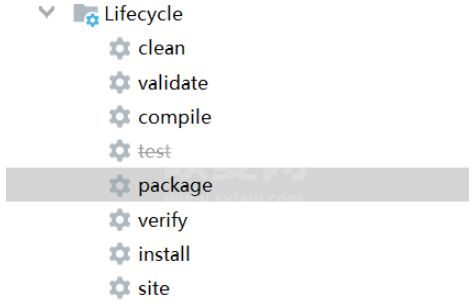
一个项目有多个main.class,导致打包时maven不知道使用哪一个为主入口,这里我们需要设置
<build>
<plugins>
<plugin>
<groupId>org.springframework.boot</groupId>
<artifactId>spring-boot-maven-plugin</artifactId>
<configuration>
<mainClass>com.demo.springboot.DemoSbApplication</mainClass>
</configuration>
</plugin>
</plugins>
</build>找不到符号问题原因
这个原因一般是我们在打包时,打包项目是打jar包,又引用了其他module。
而其他module没使用jar方式打包,对于springboot来说就是设置了
以上就是Springboot怎么使用maven打包指定mainClass的详细内容,更多请关注其它相关文章!
