如何在Java 9的JShell中打印星星的图案?
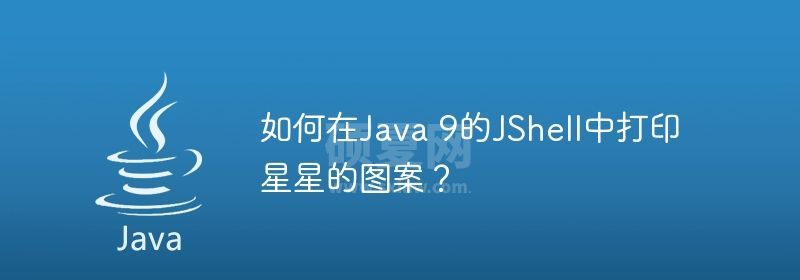
JShell is a REPL tool introduced in Java 9 that allows us to execute Java code and getting results immediately. We can evaluate expressions or simple algorithms without creating a new project, compile or build it by using JShell. We can also execute expressions, use imports, define classes, methods, and variables. It is a part of Java 9 JDK but not JRE.
We can start JShell session in command-prompt by simply typing jshell. We can use different commands: /exit to quit the JShell session, reset/reload JShell anytime by typing /reset, and /reload, /import to list the imports, etc.
In the below example, we can print the stars in JShell by using the "for" loop.
C:\Users\User>jshell
| Welcome to JShell -- Version 9.0.4
| For an introduction type: /help intro
jshell> for(int i=0; i<10; i++) {
...> for(int j=0; j<=i; j++)
...> System.out.print("*");
...> System.out.println("");
...> }
<strong>*
**
***
****
*****
******
*******
********
*********
**********</strong>
以上就是如何在Java 9的JShell中打印星星的图案?的详细内容,更多请关注其它相关文章!
