c#怎么修改文件名
在 c# 中,可以通过使用 file.move() 方法来修改文件名。具体步骤如下:获取旧文件名获取文件所在的目录构造新文件名移动文件
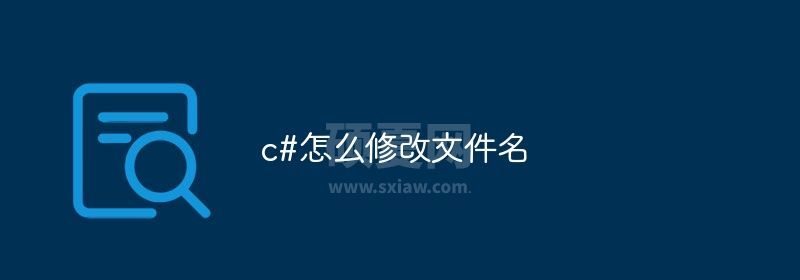
如何在 C# 中修改文件名
更改文件名的步骤:
-
获取旧文件名:
string oldFilename = "old-file.txt";
-
获取文件所在的目录:
string path = Path.GetDirectoryName(oldFilename);
-
构造新文件名:
string newFilename = "new-file.txt";
-
移动文件,同时更改文件名:
File.Move(Path.Combine(path, oldFilename), Path.Combine(path, newFilename));
示例:
以下代码示例演示了如何使用 File.Move() 方法更改文件名:
using System;
using System.IO;
namespace FileNameChanger
{
class Program
{
static void Main(string[] args)
{
// 获取旧文件名
string oldFileName = "old-file.txt";
// 获取文件所在的目录
string path = Path.GetDirectoryName(oldFileName);
// 构造新文件名
string newFileName = "new-file.txt";
// 移动文件,同时更改文件名
File.Move(Path.Combine(path, oldFileName), Path.Combine(path, newFileName));
Console.WriteLine($"文件已重命名为 {newFileName}");
}
}
}以上就是c#怎么修改文件名的详细内容,更多请关注www.sxiaw.com其它相关文章!
