ubuntu怎么切换到windows10
要从 ubuntu 切换到 windows 10:关机或重启 ubuntu。在 grub 启动菜单中选择“windows boot manager”。按 enter 键加载 windows 10 的引导加载程序。等待 windows 10 加载。输入密码并登录 windows 10。
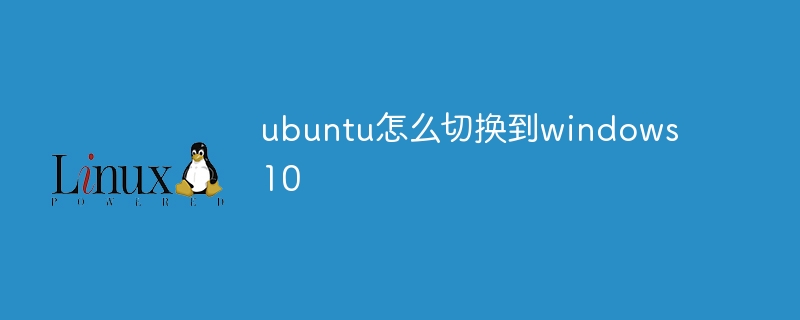
简介
如果您同时使用了 Ubuntu 和 Windows 10 系统,则需要知道如何在它们之间切换。本指南将提供详细的步骤,帮助您轻松地从 Ubuntu 切换到 Windows 10。
步骤
1. 关机或重启 Ubuntu
首先,关闭或重启 Ubuntu 系统。
2. 选择启动菜单
系统重新启动后,您将看到 GRUB(GRand Unified Bootloader)启动菜单。使用键盘上的箭头键突出显示“Windows Boot Manager”选项。
3. 按 Enter 键
突出显示“Windows Boot Manager”后,按 Enter 键。系统将加载 Windows 10 的引导加载程序。
4. 等待 Windows 10 加载
Windows 10 将开始加载。这可能需要一些时间,具体取决于您的系统速度。
5. 输入 Windows 10 密码
加载 Windows 10 后,系统会提示您输入密码。输入您的密码并按 Enter 键。
6. 登录 Windows 10
输入密码后,您将登录 Windows 10 系统。
提示
- 如果您没有在 GRUB 启动菜单中看到“Windows Boot Manager”选项,则表示您的 Windows 10 安装可能存在问题。在这种情况下,您需要修复或重新安装 Windows 10。
- 确保您的 Ubuntu 系统安装了 GRUB 引导加载程序。如果您没有安装 GRUB,则需要安装它才能切换到 Windows 10。
- 启动菜单中的选项顺序可能会因您的系统配置而异。
以上就是ubuntu怎么切换到windows10的详细内容,更多请关注其它相关文章!
