js如何存超长的字符串
javascript 超长字符串存储方法:拆分字符串为较小块并存储在数组中。使用 blob 对象存储二进制数据,包括超长字符串。使用 indexeddb 存储大量的键值对数据,包括超长字符串。使用 web storage api(localstorage 和 sessionstorage)存储超长字符串。使用外部存储库(例如云存储或数据库)存储大量超长字符串。
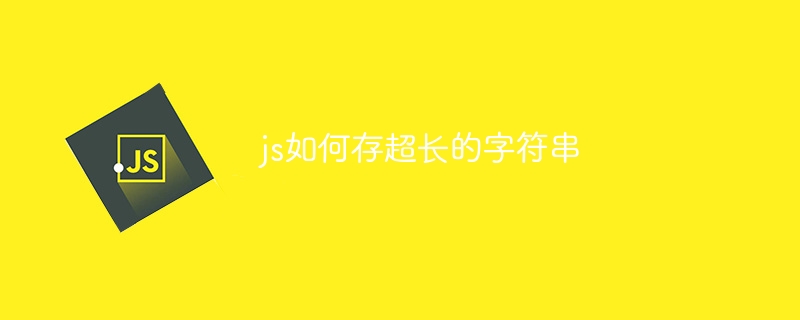
如何使用 JavaScript 存储超长字符串
JavaScript 中的字符串有默认的长度限制,超过此限制将导致存储和处理问题。对于需要存储超长字符串的情况,有几种方法可以解决此问题:
1. 拆分字符串
将超长字符串拆分成较小的块并将其存储在数组中。
const longString = "Lorem ipsum dolor sit amet, consectetur adipiscing elit, sed do eiusmod tempor incididunt ut labore et dolore magna aliqua. Ut enim ad minim veniam, quis nostrud exercitation ullamco laboris nisi ut aliquip ex ea commodo consequat."
// 拆分字符串
const chunks = longString.match(/(.{1,1000})/gs);2. 使用 Blob 对象
Blob 对象允许存储大块二进制数据,包括超长字符串。
const blob = new Blob([longString], {type: 'text/plain'});3. 使用 IndexedDB
IndexedDB 是一个浏览器 API,用于存储大量的键值对数据,包括超长字符串。
// 打开 IndexedDB 数据库 const request = indexedDB.open('my-database'); request.onsuccess = function() { const db = request.result; // 创建一个事务 const tx = db.transaction('strings', 'readwrite'); // 创建一个对象存储 const store = tx.objectStore('strings'); // 添加超长字符串 store.put({id: 1, value: longString}); // 提交事务 tx.commit(); };
4. 使用 Web Storage
Web Storage API 提供 localStorage 和 sessionStorage 对象,用于在浏览器中存储数据。它们可以存储超长字符串,但受到浏览器限制。
// 使用 localStorage
localStorage.setItem('long-string', longString);5. 使用外部存储库
如果您需要存储大量超长字符串,可以使用外部存储库,例如云存储或数据库。
结论
上述方法提供了解决 JavaScript 中超长字符串存储问题的替代方案。选择最适合特定用例的方法取决于字符串的大小、性能要求和可用资源。
以上就是js如何存超长的字符串的详细内容,更多请关注其它相关文章!
