Vagrant+PHPStorm实现XDebug断点调试
下面由phpstorm教程栏目给大家介绍Vagrant+PHPStorm+Google+XDebug断点调试 ,希望对需要的朋友有所帮助!
1.登陆vagrant修改xdebug.ini配置
A. 登陆vagrant:vagrant ssh B. 修改配置:sudo vim /etc/php/7.0/fpm/conf.d/20-xdebug.ini 配置内容: zend_extension=xdebug.so xdebug.remote_enable = 1 xdebug.remote_connect_back = 1 xdebug.remote_port = 9001 xdebug.max_nesting_level = 512 xdebug.remote_host="192.168.10.10" xdebug.idekey = "PHPSTORM" xdebug.default_enable = 1 xdebug.remote_enable = 1 xdebug.remote_autostart = 1 xdebug.remote_handler="dbgp" C.重启php: sudo service php7.0-fpm restart
2.在PHPStorm->Preferences->Languages & Frameworks->PHP中箭头指向配置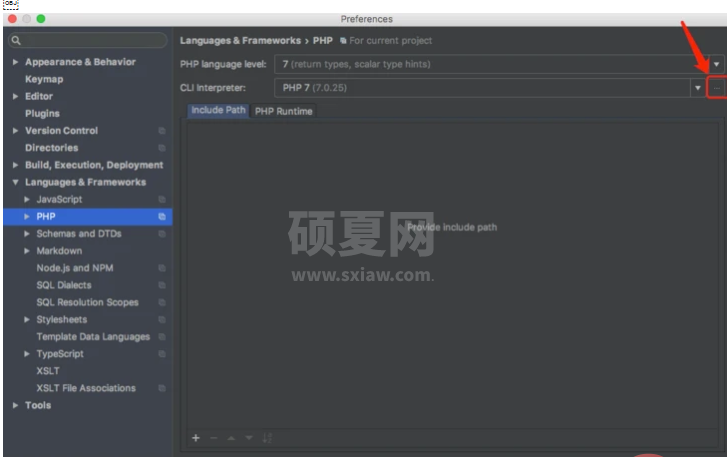
选择+,选择from vagrant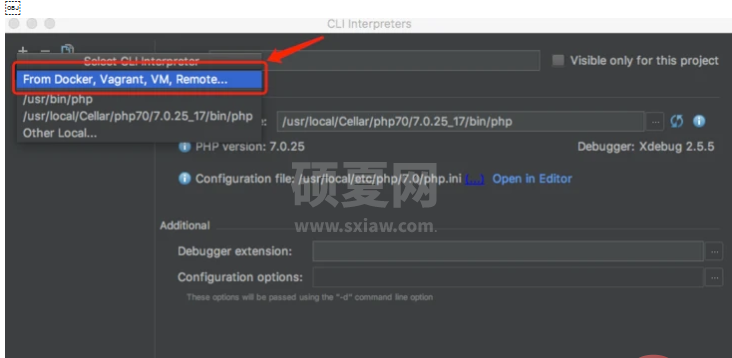
配置如下:
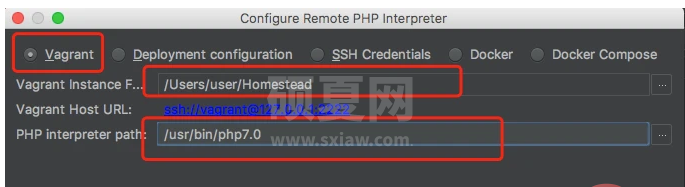
在PHP->Debug->DBGp Proxy设置如下
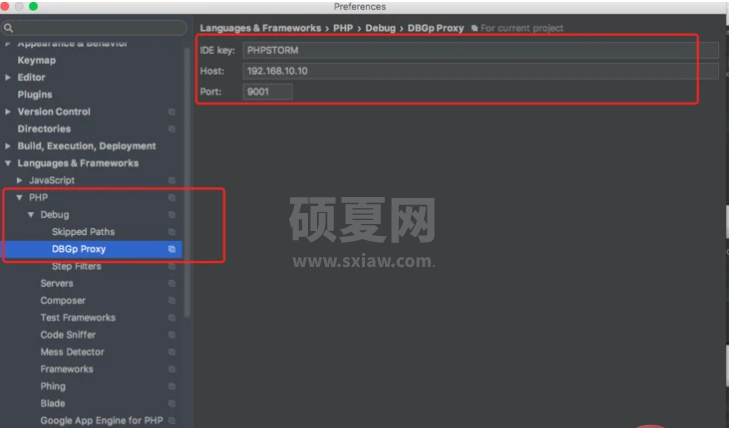
在PHP->Debug设置端口
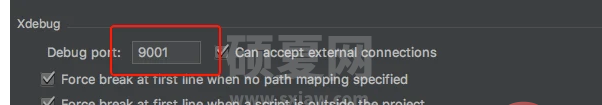
在PHP->Servers中设置映射路径
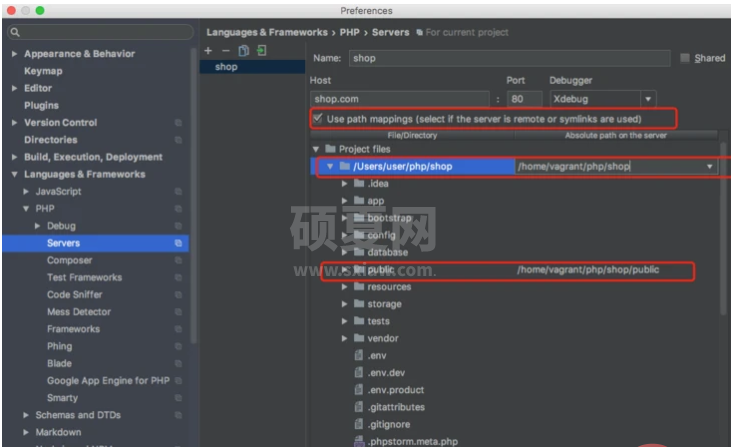
3.在google中下载Xdebug helper,并配置
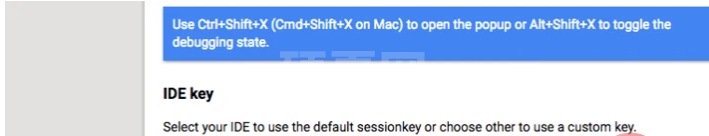
备注:如果不能断点代表Xdebug和php版本不对应,可以将其他php版本的20-xdebug.ini都设置
以上就是Vagrant+PHPStorm实现XDebug断点调试的详细内容,更多请关注其它相关文章!
