docker怎么设置开机不要启动
设置docker开机不要启动的方法:1、利用“systemctl list-unit-files | grep enable”查看docker服务器以及容器是否设置了开机启动;2、利用“systemctl disable docker.service”关闭开机启动即可。
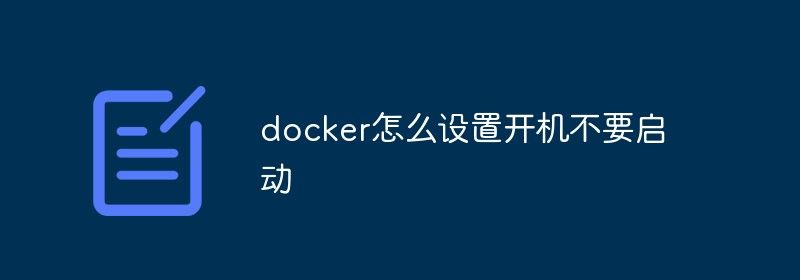
本教程操作环境:linux7.3系统、docker19.03版、Dell G3电脑。
docker怎么设置开机不要启动
查看已启动的服务
systemctl list-units --type=service
1、查看是否设置开机启动
systemctl list-unit-files | grep enable
设置开机启动
systemctl enable docker.service
2、关闭开机启动
systemctl disable docker.service
扩展知识
docker容器设置自动启动
启动时加--restart=always
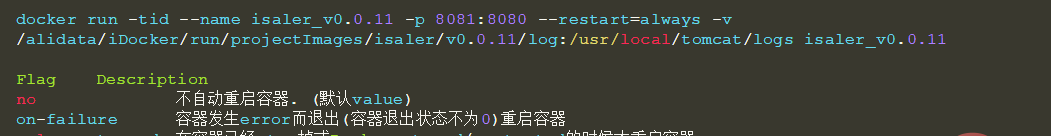
如果已经过运行的项目
如果已经启动的项目,则使用update更新:
docker update --restart=always isaler_v0.0.11
推荐学习:《docker视频教程》
以上就是docker怎么设置开机不要启动的详细内容,更多请关注其它相关文章!
