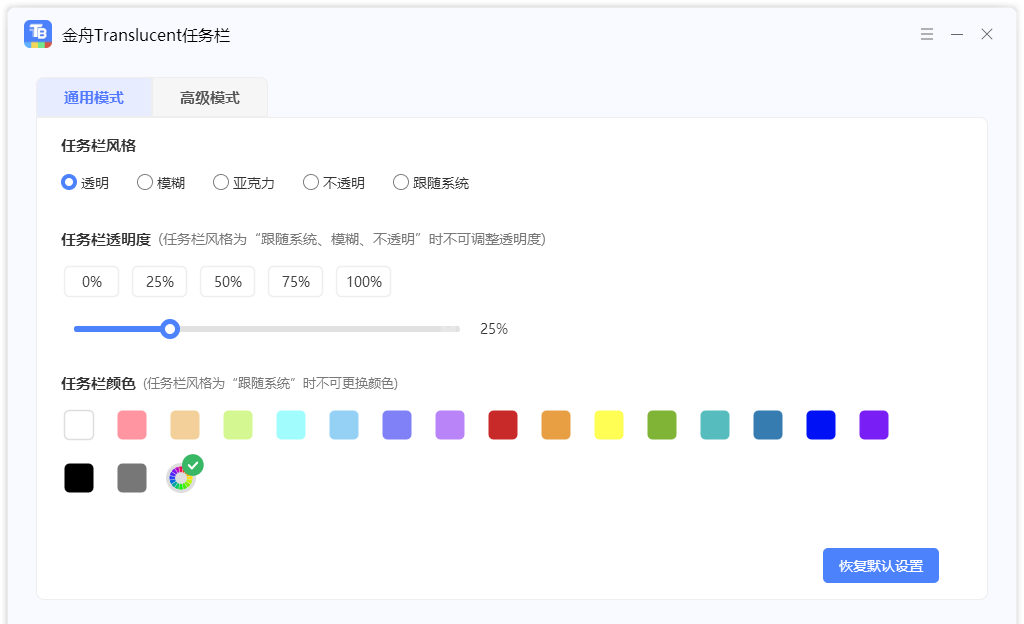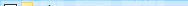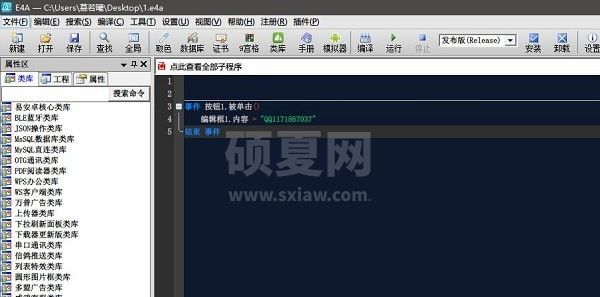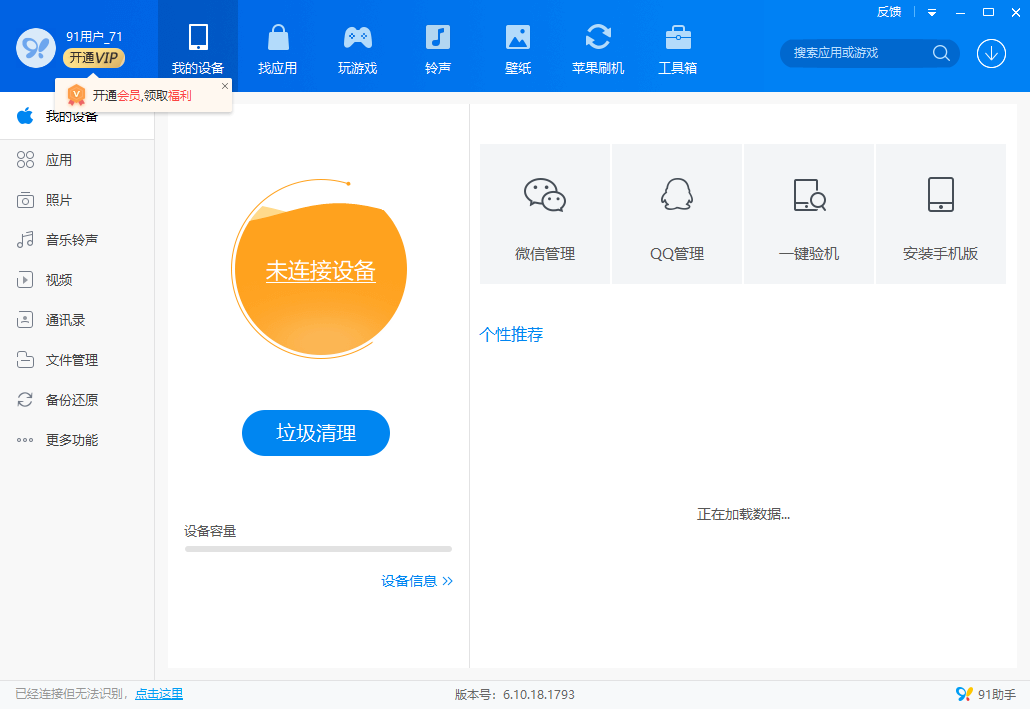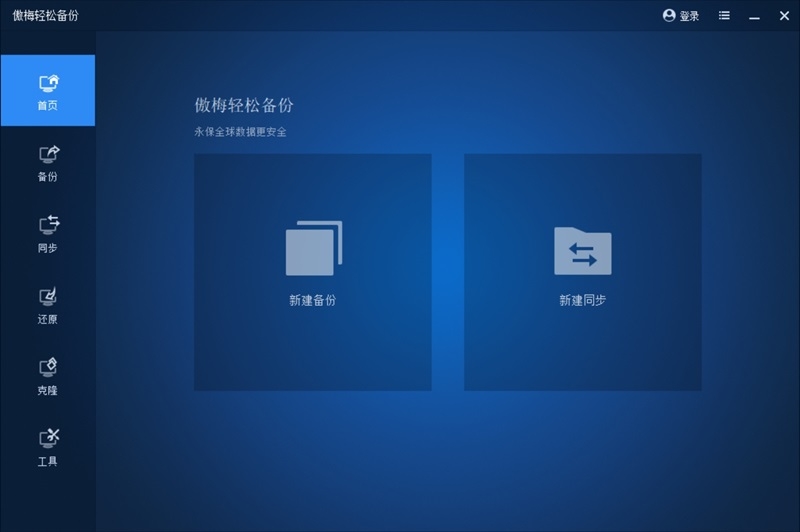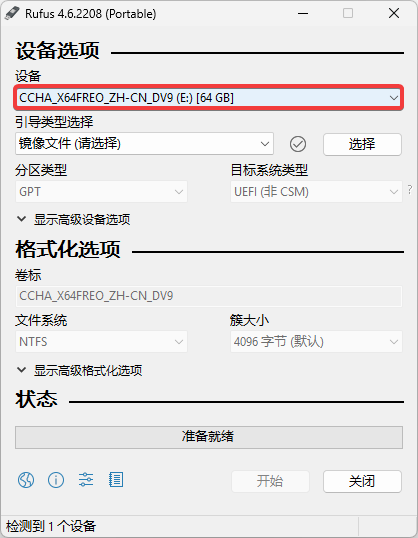联想ThinkPad X61蓝牙驱动下载 V6.2.1.3100 官方版

- 软件大小:53.62M
- 授权方式:免费版
- 软件类型:免费
- 软件语言:简体中文
- 运行环境:.rar
- 更新日期:2024-08-27
- 软件介绍
- 下载地址
- 大家都在用
联想ThinkPad X61蓝牙驱动是一款非常实用的x61笔记本蓝牙驱动程序,此驱动可以快速的帮助用户解决在使用蓝牙时无法被失败或传输出错等问题,帮助用户能够正常在电脑上使用蓝牙功能!

联想ThinkPad X61蓝牙驱动简介
thinkpadx61蓝牙驱动是联想x61笔记本电脑推出的蓝牙驱动程序。一般的联想笔记本电脑如果要使用蓝牙传输就必须先安装蓝牙驱动,它能让你电脑蓝牙运行更加的稳定,与其他端口连接也更加的方便快捷!
蓝牙信息
蓝牙芯片:thinkpad bluetooth with enhanced data rate ii
winxp驱动版本:02/09/2009,5.5.0.6500
vista驱动版本:03/08/2008, 6.1.0.4500
硬件id:usb\vid_0a5c&pid_2145
支持机型
thinkpad sl300
thinkpad sl400, sl410(k)
thinkpad sl500, sl510(k)
thinkpad r60(*1), r60e(*1), r61(*1), r61e(*1), r61i(*1)
thinkpad t60(*1), t60p(*1), t61(*1), t61p(*1)
thinkpad x60(*1), x60s(*1), x60 tablet(*1)
thinkpad x61(*1), x61s(*1), x61 tablet(*1)
thinkpad edge e10, e30, e31, e40, e50
thinkpad x100e, x120e
thinkpad x200, x200s, x200 tablet
thinkpad x201, x201i, x201s, x201 tablet
thinkpad x300(*1), x301
thinkpad l410, l412 (*2)
thinkpad l512 (*2)
thinkpad r400
thinkpad r500
thinkpad t400, t400s, t410(*2), t410i(*2), t410s(*2), t410si(*2)
thinkpad t500, t510(*2), t510i(*2)
thinkpad w500, w510(*2)
thinkpad w700, w700ds, w701, w701ds
支持部件
thinkpad bluetooth with enhanced data rate
thinkpad bluetooth 2.1 with enhanced data rate
支持系统
microsoft windows 7 32-bit, 64-bit
microsoft windows vista 32-bit, 64-bit
安装教程
下载解压压缩包打开文件夹。
双击带有后缀_exe驱动程序
自动检测蓝牙设备。
等待检测完成即可。
按照步骤进行安装即可。
更新日志
v6.2.1.3100 版本更新
下面机型停止支持microsoft windows7
thinkpad l412
thinkpad l512
thinkpad t410, t410i, t410s, t410si
thinkpad t510, t510i
thinkpad w510
联想ThinkPad X61蓝牙驱动下载 V6.2.1.3100 官方版免责声明:
1、本软件及软件版权属各自产权人所有,
2、只用于个人封装技术研究交流使用,不得用于商业用途,
3、且本网站不承担任何技术及版权问题,请在试用后24小时内删除。
4、如果您对本软件有任何意见和建议,欢迎到反馈,请购买正版软件!
- v1.0.73.0最新版
- v17.0纯净版
- v1.501正式版
- v2.0.0免费版
- v1.1.0正式版
- v3.1124.2430.829官方版